Beyond the themes and content management features, there’s a plethora of free WordPress plugins that can make a meaningful impact on affiliate marketing websites.
There’s tons out there. And not everything will be totally relevant or beneficial for you.
After all, going overboard with installing new plugins is a real problem we’ve all been through.
So in this post, I cover four plugins that I use personally on my affiliate websites. It’s my top four picks after almost a decade in making money online. These have general benefits across usability, SEO, and tracking.
Table of Contents
Easy Table of Contents
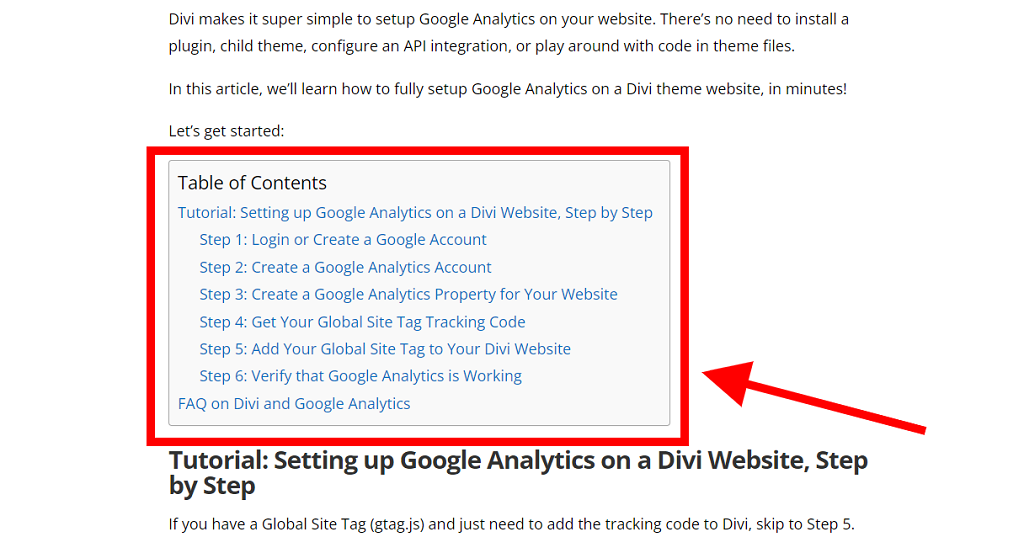
Long-form content is normal and expected on affiliate sites. An interactive Table of Contents (TOC) will be helpful for users when navigating long posts, especially on mobile.
That’s why I use the Easy Table of Contents plugin.
The plugin automatically creates and inserts an interactive TOC into the content. There are settings to change its position, appearance, what headings (H1, H2, etc.) to include, and options to enable/disable on a particular page. Very helpful.
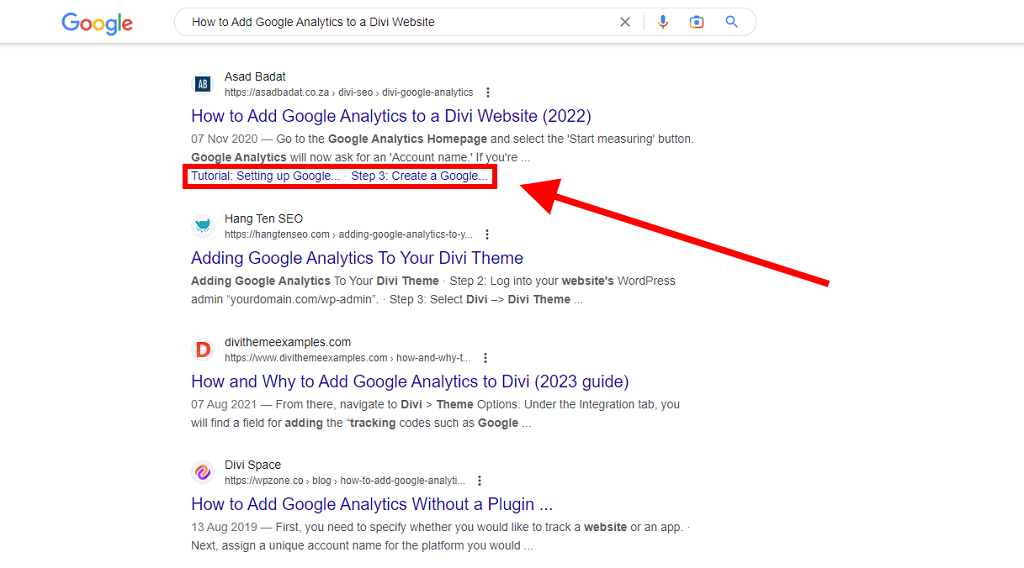
Even better, you might get the links from your TOC featured as a jumplink snippet in Google. This gives your ranking more visual space to stand out over competitors on the page. This will ideally translate to a greater click-through-rate. Users can jump directly from Google to the heading on your page.
Track The Click
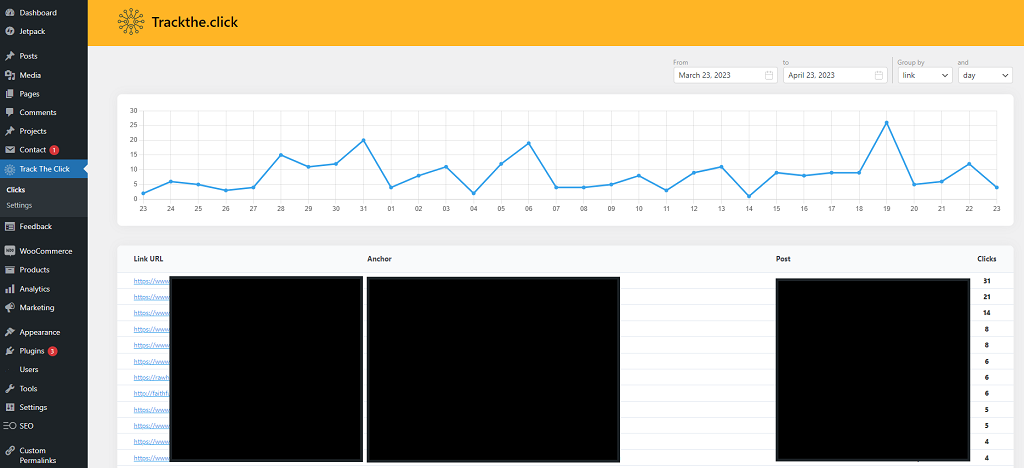
What affiliate links are users clicking the most on your website?
Which pages are getting the most affiliate clicks?
What links are they ignoring?
How are clicks fluctuating by date, week, month – if at all?
Run click tracking on your affiliate links to gain insight on these CRO questions and more.
For example:
You have a product comparison blog post with 20 different products. Each product has an affiliate link. You want to see which link gets the most clicks. It would be pretty simple if all 20 products belonged to the same affiliate program, because all the data would viewable on the same affiliate dashboard.
But if you have affiliate links from multiple affiliate providers, then it means logging into multiple accounts and comparing across websites and reports.
Not practical.
The Track The Click plugin solves this problem and many others. A simple graph and table serves as a succinct report on all the clicking going on your site. Sort and toggle to view activity per page, number of clicks, and even by the hour.
The plugin won’t show conversions because it has no connection to affiliate programs. But the reports are sufficient for daily/weekly checks and picking up major trends. Track The Click is not as advanced as MonsterInsights and PrettyLinks, but it gets the job done for free.
W3 Total Cache
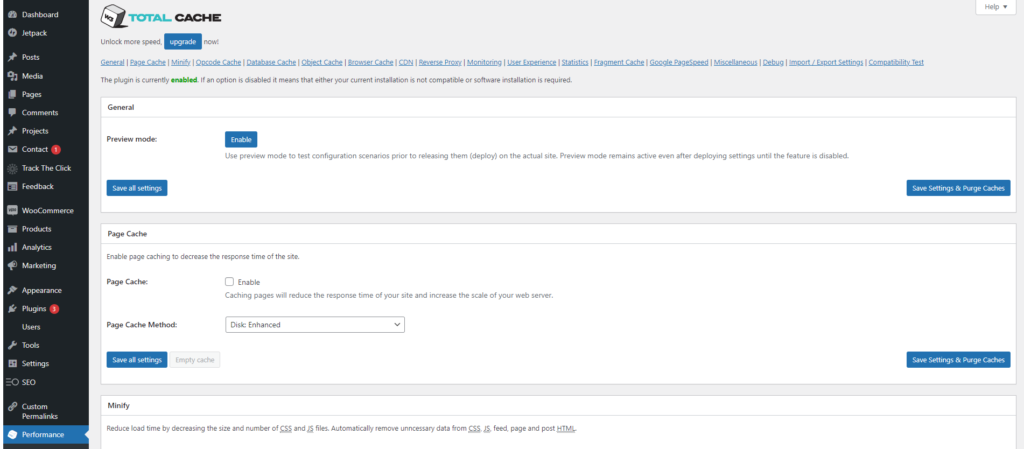
A fast-loading website is essential for SEO and keeping visitors engaged.
Without it, you risk poor rankings and a high bounce rate.
Page speed is extra important for affiliate websites because there are usually many images, sidebars, video embeds, trackers, and pop-ups all adding strain on page size.
I suggest the W3 Total Cache page speed plugin because it’s great out the box. You don’t need to change settings to see noticeable improvements and it’s thus great for those wanting to focus on content rather than fiddling with plugins too much.
For advanced users, it’s loaded with options for an extra edge. It requires trial and error and tends to break things, especially on page builders like Divi and Elementor. But it’s worthwhile if you’re committed and have the time.
Yoast SEO
Yoast SEO is the most popular SEO plugin for good reason. The free version is sufficient for affiliate websites who are getting started. It does a lot without much work on your side:
- Custom meta descriptions and meta titles
- Automatic XML sitemap
- Meta robots and indexation options
- Canonicals
- Embedded organization/person schema markup
- Meta tag verification support for Google Search Console, Bing Webmaster, and more
- Breadcrumbs
Don’t get stuck in plugin-analysis-paralysis!
Open your dashboard right now and install just one plugin above.
Play around with it. Keep it for a month or two. See how it performs.
It’s too easy to get stuck weighing the pros and cons of plugins, and forgetting to start taking action.



0 Comments